For all Microsoft Excel tips seekers get ready because MiXOMANiA team brings you this time the complex example of using Microsoft Excel Formula.
This is basically a transformer which generates new booking form from older one. This will be helpful for all my friends who are running call centers and for those also who needs Microsoft Excel formula usage.....
As you can see the picture above, you have to do some basic settings according to the requirements of your current location.
After that you have to fill out the client's particulars...like client's name, its spouse or partners name,its contact number and address..
Filling out agent's and closer's name is optional but fields like clients name,spouse name, contact number and address is mandatory to fill.
How to fill out
While your are filling out the details make sure you remember these points.
#1. Contact Number should be filled like 111-222-3333
#2. While filling out address field you have to follow these steps
a. Address field should have atmost one comma (if address field have more than one comma then start deleting that additional commas from the beginning and leave only one comma left)
b. Zip Code should be in a pattern like 12345-1234 (if in address field your zip code appears like 12345 only then add manually 12345-xxxx to get the correct result)
#3. Type client name and spouse name as you wish but if client is single then place "x"(without quotes) in spouse name's field.
Once you filled that details in correct order just scroll to right side and it will show you the new pattern generated by the formulas.
While you are copying the new generated pattern from one excel file to another just copy the field what you want and open the new excel file and right click it and select PASTE SPECIAL, a popup will appear like shown below
Now select Values and number formats, and done.
We hope that it will be informative for everyone and if you find any error just do let us know about it. ENJOY
Download Complex Example of MS EXCEL
Saturday, May 23, 2009
Complex Example of Microsoft Excel (Booking form transformer)
Labels:
Microsoft Excel Tips
Subscribe to:
Post Comments (Atom)

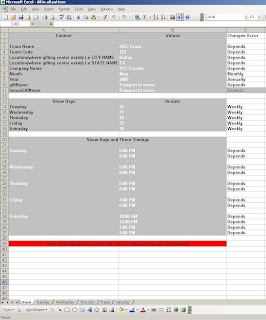
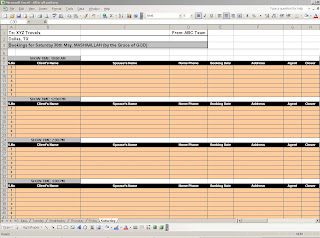





0 comments:
Post a Comment