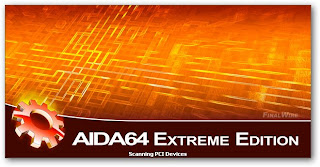
AIDA64 Extreme Edition is a streamlined Windows diagnostic and benchmarking software for home users. AIDA64 Extreme Edition provides a wide range of features to assist in overclocking, hardware error diagnosis, stress testing, and sensor monitoring. It has unique capabilities to assess the performance of the processor, system memory, and disk drives. AIDA64 is compatible with all current 32-bit and 64-bit Microsoft Windows operating systems, including Windows 7 and Windows Server 2008 R2.
CPU, memory and disk benchmarks
AIDA64 implements a set of 64-bit benchmarks to measure how fast the computer performs various data processing tasks and mathematical calculations. Memory and cache benchmarks are available to analyze system RAM bandwidth and latency. Processor benchmarks utilize MMX, 3DNow! and SSE instructions, and scale up to 32 processor cores. For legacy processors all benchmarks are available in 32-bit version as well. AIDA64 Disk Benchmark determines the data transfer speed of hard disk drives, solid-state drives, optical drives, and flash memory based devices.
Temperature, voltage and cooling fan monitoring
AIDA64 supports over 150 various sensor devices to measure temperatures, voltages, fan speeds, and power draw. Measured values can be displayed on System Tray icons, OSD panel, Sidebar Gadget, and Logitech G15/G19 Gaming Keyboard LCD. The values can also be logged to file or exported to external applications such as RivaTuner or Samurai. AIDA64 can also alarm the user when it detects overheating, over-voltage, or cooling fan failure.
Hardware diagnostics
AIDA64 has the most accurate hardware detection capabilities in its class, to provide detailed information on the computer internals without the need to open it up. The hardware detection module is strengthened by an exhaustive hardware database holding over 115,000 entries. Additional modules are available to overview processor frequencies, check CRT and LCD display status, and stress the system to reveal potential hardware failures and thermal issues.
Software and operating system analysis
AIDA64 provides over 50 pages of information on installed programs, software licenses, security applications, and Windows settings. List of started processes, services, DLL files, startup programs, and visited web pages is also available.![]() Read more...
Read more...
Thursday, December 30, 2010
AIDA64 Extreme Edition v1.20.1150 Portable
Monday, December 20, 2010
Yamicsoft Windows 7 Manager v2.0.2 Incl Keymaker

Windows 7 Manager - is a system utility that helps you optimize, tweak, and clean up unused files and registry settings. The program allows to significantly improve system performance and safety. Windows 7 Manager includes more than 30 tools designed to speed up and increase its stability and security. The program gives detailed information on all your computer and running processes.
Features and Benefits of Windows 7 Manager:
¢ Information. Get detailed system and all hardware information on your system; show all detailed information of running processes and threads on your machine; Windows 7 Manager offers 1-clicking cleans your system automatically.
¢ Optimizer.Tweak your system to improve windows startup and shutdown speed; tweak your hardware to increase system speed and performance; Optimize Task Schedule to turn off unnecessary system tasks.
¢ Cleaner. Find out which files or folders engross your disk space and shown with chart; Find and clean junk files to increase Hard Disk space; Duplicate Files Finder can scan your computer for files with the same size, name and modification time; Registry Cleaner can easily checks your registry and repair incorrectly linked registry entries, automatically remove invalid entries; Registry Defrag rebuilds and re-indexs your registry to reduce application response time and registry access time.
¢ Customization. Control what is started on Windows startup; tune up Windows 7 boot menu; edit context menus of mouse Right-Clicking; customize system desktop, menus, toolbar and notifications settings; automatically change your desktop wallpaper on background.
¢ Security. You can improve desktop, menus, Windows logon securities, and enable numerous hidden performance options of system, disable system updates and error reports; zhmak.info hide and restrict to access drives, specify which applications are not allowed to be executed on your computer; encrypt / decrypt and shred files, change the location of system folders; Privacy Protector can maintain your personal privacy by eliminating the tracks that you leave behind; create lots of randomization password once.
¢ Network. Optimize your Internet connection speed, manage all shares items; tweak your Internet Explorer easily.
¢ Misc. Utilities. Show the collection of Windows utilities; help you find out the installation key of Windows, Office products; shutdown your PC or remind you automatically.
What's New in This Release:
Privacy Protector updated to v2.4
1-Click Cleaner updated to v2.0
Registry Cleaner updated to v3.3
Perfect some functions. ![]() Read more...
Read more...
Friday, December 10, 2010
Adobe Reader 10.0.0.1

Adobe Reader software is the global standard for electronic document sharing. It is the only PDF file viewer that can open and interact with all PDF documents. Use Adobe Reader to view, search, digitally sign, verify, print, and collaborate on Adobe PDF files. Adobe Reader® software lets you view, print, and search PDF files on a variety of devices and operating systems with faster launch time and real-time zooming and panning.
You can use Adobe Reader to read, interact with, and print Portable Document Format (PDF) files generated by such applications as the Adobe Acrobat® family of products, Adobe Photoshop® Album, and more. Acrobat Reader also lets you fill in and submit PDF forms online. And when enabled by Acrobat Professional authors, you can now leverage robust commenting tools and actively participate in document reviews.
With each new release, Adobe continues to add functionality to Adobe® Reader® software, making it an extremely versatile tool capable of viewing, searching, digitally signing, verifying, printing, and collaborating with electronic documents. By distributing this software in a multitude of languages and platforms at no charge, Adobe continues to offer end users the ultimate tool for electronic document sharing.![]() Read more...
Read more...
