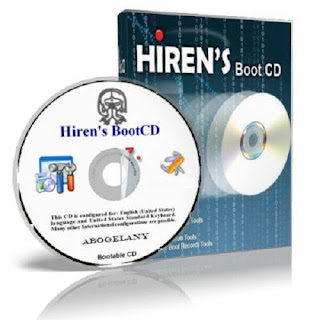
Hiren's Boot 14.0 v2.0 Reloaded (Rebuild 11.06.2011) | 4.22 GB
I took the Hirens 14.0 changed some small things on it and added a folder full of usefull programs, to make an all in one flash driver for every computer tech/shop. I use alot of the programs in the Everything folder everyday to repair a large amount of issues at the shop. I take no credit for the restore of Hirens 14 that I got from...
I just made Hirens easy to install to flash drive/DVD then compiled alot of useful programs and anti virus programs for repairing a computer.
All you have to do is copy and paste all the files inside the ISO to a 8GB usb stick, or dual layer DVD, and it should be ready to go with no additional steps.
All anti virus programs up to date as of 06-10-11 or at least to my knowledge, added Files included...
Antivirus folder.
---------------------------------------------------------------
Ad-Aware
AVG
Bitdefender
Ccleaner
Combofix
Defraggler
Nod32
Nod32 one click online scan
Hijack this
Kaspersky
Malwarebytes
Panda Cloud
RKill.exe
Avast
Spybot2.0
SuperAntiSpayware
Other Folders like...
-------------------------------------------------------------------
ANTI Rootkit
Fake AV removers
AV Uninstall
Useful Programs like...
-------------------------------------------------------------------
Robocopy made gui by a co worker
R-Studio 5.1 + serial
Driver Pack 11
Driver Collector to gather all drivers before a format reload.
Some network fixing programs.
Everest Ultimate
OCCT
Prime95
SISoft Sandra
Please upload and if you have any comments please add. I have scanned my whole system with most of these programs to insure there is nothing on here unless its a false positive.
----------------------------------------------------------------
For installation to USB read file 'usb-installation'.
----------------------------------------------------------------
Restored DOS utilities
---------------------------
These are found within the HBCD DOS menu.
-- Acronis Disk Director 10.0 (build 2.160)
-- Acronis True Image 8.1 (build 945)
-- Active Partition Recovery (3.0)
-- Active Password Changer (3.0.420)
-- Active Undelete (5.5)
-- Drive Image (5.6)
-- ERD Explorer
-- GetDataBack for FAT/NTFS (4.0)
-- HDD Regenerator (1.71)
-- NTFS Pro
-- Norton Ghost 11.5.1
-- Norton PartitionMagic Pro Server (8.05)
-- PC-Check (6.21)
-- Paragon Partition Manager (7.0.1274)
-- Paragon Mount Everything (3.0)
-- Synantec ImageCenter (5.6)
------------------------------------
Other included software
------------------------------------
-- Acronis Boot Disk [4].
It includes:
-- True Image Home 2011 full version plus pack (build 6.597).
-- Disk Director 11 (build 11.0.2121).
-- Active Boot Disk (5.3.3) [6]
With the option to boot either in a DOS or Win7 environment.
Contains tools to image disks, data recovery, partition management,
password resetting, data erasure, network access and other system utilities
-- Avast Registry Editor
-- Easeus Partition Master (6.5.2)
-- GetData Recover My Files Pro (4.6.8.933)
-- Ghost Cast Server
-- Ghost Image Explorer
-- HWiNFO (3.65)
-- Kaspersky Rescue Disk (10.0.29.2) Updated 15 May 2011 [5]
-- Outlook Express Backup (6.5)
-- Passware Kit Enterprise (10.3.2585)
-- WinRar (4.00)
-- SysRescueCD (2.1.1 May 2011). [2]
A live Linux Gentoo based rescue CD.
It includes many tools for rescuing and managing
Linux and windows systems. Hundreds of utilities.
e.g. Clam antivirus, Gparted, ntfs-3g, wifi access,
syslinux, telnet, ssh, PXE boot, Firefox, vim, MC...
-- RiP linux (12.7) [3]
Slackware based live rescue CD. It used to be part of
Hiren's boot CD.![]()
Filesonic
Part 01
Part 02
Part 03
Part 04
Part 05
Part 06
Part 07
Part 08
Part 09
Part 10
UploadStation
Part 01
Part 02
Part 03
Part 04
Part 05
Part 06
Part 07
Part 08
Part 09
Part 10
Fileserve
Part 01
Part 02
Part 03
Part 04
Part 05
Part 06
Part 07
Part 08
Part 09
Part 10
Wupload
Part 01
Part 02
Part 03
Part 04
Part 05
Part 06
Part 07
Part 08
Part 09
Part 10
Read more...
Thursday, December 15, 2011
Hiren's Boot 14.0 v2.0 Reloaded Rebuild 11.06.2011
Tuesday, December 13, 2011
Bubble Bobble (Classic Game)

How to Play Bubble Bobble
Run mamepgui.exe
Click Available at the left side for available games
Press F5 to refresh
Select and run game there
Type ok if asked
Press Enter
Press 5 for coins couple of times
1 to start
Keys: A, S, D, Z, X, C, Enter, P, arrow keys![]() Read more...
Read more...
The Human Race
A little girl asked her mother, "How did the human race come about?"
The Mother answered, "God made Adam and Eve; they had children and, so all mankind was made."
A few days later, the little girl asked her father the same question. The father answered, "Many years ago there were monkeys, and we developed from them."
The confused girl returns to her mother and says, "Mom, how is it possible that you told me that the human race was created by God , and Papa says we developed from monkeys?"
The Mother answers, "Well, dear, it is very simple. I told you about the origin of my side of the family, and your father told you about his side."
Read more...
Monday, December 12, 2011
.NET Framework Version 4.0
The .NET Framework is Microsoft's comprehensive and consistent programming model for building applications that have visually stunning user experiences, seamless and secure communication, and the ability to model a range of business processes.
The Microsoft .NET Framework 4 redistributable package installs the .NET Framework runtime and associated files that are required to run and develop applications to target the .NET Framework 4.
The .NET Framework 4 works side by side with older Framework versions. Applications that are based on earlier versions of the Framework will continue to run on the version targeted by default.
.NET Framework 4 includes the following new features and improvements:
Improvements in CLR and BCL
Improvements in ADO.NET
Enhancements to ASP.NET
Improvements in Windows Presentation Foundation
Improvements to Windows Workflow Foundation and Windows Communication Foundation![]()
Download .NET Framework Version 4.0
Read more...
Some General Knowledge Questions along with their answers
Questions
1. Give name of the longest river in the world
2. Give name of the highest mountain in the world
3. Give name of the biggest desert in the world
4. UNO stands for
5. How many legs do butterflies have?
6. Which fruit has its seeds on the outside?
7. There are fourteen punctuation marks in English grammar. How many you know
8. At noon and midnight the hour and minute hands are exactly coincident with each other. How many other times between noon and midnight do the hour and minute hands cross?
Answer
1. Nile
2. Everest
3. Sahara desert
4. United Nations Organization
5. 6 Legs & 2 Pair of Wings
6. Strawberry
7. Period, comma, colon, question mark, semicolon, quotation marks, dash, hyphen, apostrophe, exclamation point, brackets, parenthesis, ellipses, and braces.
8. Ten times (not eleven, as many people answer).
Read more...
MobaLiveCD Ver 2.1

MobaLiveCD is a freeware that will run your Linux LiveCD on Windows thanks to the excellent emulator called "Qemu".
MobaLiveCD allows you to test your LiveCD with a single click : after downloading the ISO image file of your favorite LiveCD, you just have to start it in MobaLiveCD and here you are, without the need to burn a CD-Rom or to reboot your computer.
MobaLiveCD key features:
* No need to burn the CD-Rom anymore
* You can use the right-click menu for an easy and fast start
* Program without installation that you can start from an USB stick
* A clear and easy to use interface
* Light and portable application, packaged in a single executable of 1.6MB only![]() Read more...
Read more...
Convert image into sketch (In Photoshop)
Today we are going to see how to convert your picture to a sketch.
1. Open any image of your choice. Duplicate the image by selecting Layer -> Duplicate layer.
2. With the duplicate layer selected go to Image -> Adjustments -> Desaturate.
Again duplicate this desaturated layer. Now go to Image -> Adjustments -> Invert.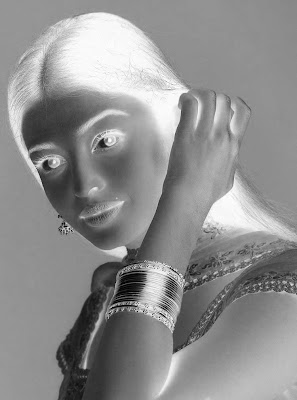
Change the blend mode to color dodge. This will make the image white.
3. Now go to Filter -> Blur -> Gaussian blur. Change the radius to achieve the sketch effect. I used 4.9pixels. But it will vary on the image you selected. So try which radius range suits your image.
Heres the final result:
Read more...
Riddles of Alphabet
Q: What letter of the alphabet is an insect?
A: B. (bee)
Q: What letter is a part of the head?
A: I. (eye)
Q: What letter is a drink?
A: T. (tea)
Q: What letter is a body of water?
A: C. (sea)
Q: What letter is a pronoun like "you"?
A: The letter " I "
Q: What letter is a vegetable?
A: P. (pea)
Q: What letter is an exclamation?
A: O. (oh!)
Q: What letter is a European bird?
A: J. (Jay)
Q: What letter is looking for causes ?
A: Y. (why)
Q: What four letters frighten a thief?
A: O.I.C.U. (Oh I see you!)
Q: What comes once in a minute, twice in a moment but not once in a thousand years?
A: The letter "m".
Q: Why is the letter "T" like an island ?
A: Because it is in the middle of waTer.
Q: In what way can the letter "A" help a deaf lady?
A: It can make "her" "hear.
Q: Which is the loudest vowel?
A: The letter "I". It is always in the midst of noise
Q: What way are the letter "A" and "noon" alike?
A: Both of them are in the middle of the "day".
Q: Why is "U" the happiest letter?
A: Because it is in the middle of "fun".
Q: What word of only three syllables contains 26 letters?
A: Alphabet = (26 letters)
Q: What relatives are dependent on "you"?
A: Aunt, uncle, cousin. They all need "U".
Q: What is the end of everything?
A: The letter "g".

Read more...
The Do’s And Don’ts Of CV Writing
Your CV is not a job description, it is a sales catalogue for your services. The optimum kind of CV is one that offers best set of services to the “recruiters” and offer solutions to the employer’s needs. Thus, job seekers need to keep industry “requirements” upfront when writing their CV.
In this period of competition, every day, the recruitment manager of a company faces a stack of job applications for each advertised post. Usually he will make 3 piles out of the heap of CVs: “yes”, “no”, and “maybe” – he’ll go to the latter pile if the former one fails to deliver an applicant suitable for the job. So your first mission is to make sure that your job application secures a position on the top of the “yes” interview-pile. You can get the necessary and astounding results by composing a well written CV. This is your introduction and chief communication with the employer. It is your CV which decides whether you are going to be deemed fit for the job or not.
Below are a few Do’s and Don’ts which should be rigorously kept under consideration while composing a professional CV.
CV Do’s:
Comprehensive CV:
Take two to three days to compose your CV. The biggest mistake most candidates make is to throw away a great chance by rushing to an average one. Regard your CV and application letter as an important project in progress and give it a polish every couple of months thus developing and improving it even further. You never know when you will be approached by a company and asked for it. Be unambiguous while stating the facts. Your CV should be comprehensive and up-to-date so as to render the employer incapable of coming up with any questions in it while analyzing it.
Summary:
Begin your CV with an appealing career/executive summary. This will be a synopsis of the whole document for the employer’s ease. A summary becomes very important for professionals with multiple years of experience as it provides a bird-eye view of your background and skill-sets in one single area. Hence it is a section that must be paid extra attention to.
Put important skills at the beginning:
Elucidate your aptitude, competence and expertise as soon as possible in your CV. This will make it more impressive and the employer will not have to scan the whole document. It will also enrich him with the information he requires in order to make an interview appointment with you.
Using bullets:
Using bullets makes a CV more concise and easier to scan. So instead of opting for paragraphs, summarize it in the form of bullets.
Updated info:
Always state your updated info at the start of your CV, i.e., your contact details including name, address, home and mobile telephone numbers and email address. It is imperative to be accessible at all times and under all conditions.
Adjust the CV according to the role:
If you have a job description, it is advisable to regulate your CV so that it readily highlights the aspects of your experience relevant to the job which you are applying for. CVs formulated with a specific role in mind are almost always more successful than those written for any generic position. This is particularly true of graduate applications.
Use Headings:
Write comprehensible headings while entering your information in your CV. Clear headings help in scanning the required data at a glance.
Avoid erroneous Information:
Use accurate, concise and slang-free details while composing your professional CV. Including flawed information will only call for trouble when you are asked questions in order to verify what you have written in your CV.
Keep it simple:
Keep it simple linguistically and apparently when it comes to producing the ideal “curriculum vitae”. Remember that: “Less is More”.
Detailed paragraphs:
For experienced professionals, job responsibilities should be detailed, explained in paragraphs if required instead of bullets, but easy to read. The more easy the language the more are the chances for an interview call.
Mention dates:
Cite dates consistently while referring to qualifications and experience. Always start with the most recent credentials and work backwards.
CV length:
CV should not be longer than 1 – 2 pages if you are just starting your career, 2 – 3 pages if you are seeking mid-management positions and 3 – 4 pages if you are seeking senior management positions.
Spell check:
This is made possible by proof-reading one’s CV over and over again. Typos usually turn off employers. Ask a friend to read over your CV and cover letter for the rectification of spelling and grammar mistakes or use a spell check. Spelling mistakes portray you as careless and unfocused. A CV full of mistakes will end up directly in the trash can. Use present tense for current jobs, keep it consistent and keep the same tense throughout your CV.
Availability:
Include your availability (e.g., “immediately available” or “4 weeks’ notice”). This will help the employer to make up his mind about whether he can/cannot wait for you as a prospective candidate.
Correct font size:
Use a font size that is large enough to read, 11 or 12 is advisable. No fancy fonts, so keep it simple. Best is to use Times New Roman, Verdana or Arial font styles while composing a CV.
Make your desired job discernible:
Make it clear on a covering letter or email which job you are applying for. This will be to your benefit as the employer will be able to judge in a glance whether you are a suitable recruitment for the available job or not.
Technical Skills:
The most effective way to demonstrate technical skills is to provide a breakdown of the projects you’ve worked on. Remember that a project should comprise of the following pieces of information:
• Title
• Timelines
• Number of staff involved
• Technology you used
• Your role
• What you actually did
Sell yourself properly:
Remember that a CV is a very important selling tool. It is a way of persuading a consumer to buy a product, means a company to decide that your skills are worth paying for. You should think about the skills and experience that would appeal to an employer rather than including everything you have done. The “kitchen sink” approach can mean that your relevant skills are lost in your CV and are not sold enough.
CV Don’ts:
Don’t paste your photograph:
Do not put your photograph on your CV. You want the employer to consider you on the basis of your skill-set in spite of your physical appearance, as a start.
Don’t use flowery fonts and writing style:
Refrain from using flowery language, fancy fonts and bright colored paper. Your CV should look mature and professional. Let the content do the talking. Do not use the word “I” repeatedly.
Don’t be humorous:
Create a professional email address, preferably with your own name e.g. “omar.khan@hotmail.com”. Don’t use a humorous or inappropriate email address such as “lover_boy@hotmail.com”. This may make a recruiter smile but won’t fetch you an interview.
Don’t use slangs & abbreviations:
It is advised not to use slangs or abbreviations in your CV. This creates a careless impact on the recruiter. Remember that your CV may be read by the HR manager who will be in need of seriously dedicated employees in his team. So, to make a good first impression through your CV, compose it very carefully.
Don’t quote irrelevant facts:
Don’t include irrelevant facts in your CV which have no connection with your career achievements. A potential employer will not be interested in how many children and grandchildren you have. He, on the other hand, is looking for a candidate who is trained, qualified and skilled in his area of expertise.
Don’t lie:
Do explain the time gaps in your CV when inquired. If you have spent 2 months looking for a new job, this is fine, inform the employer about it. If you have taken a career break or gone traveling – say so! Do not try to hide or fabricate it with lies. The HR people are professionals and are experts in getting the truth out of you.
Don’t be Repetitive:
Avoid repetition while writing your CV even if it is in the form of bullets, as it will use up the important space which can encompass your other achievements. Also when written once, repeating the same text will not give a good impression on your CV.
Don’t post/fax CV:
Post or fax CV’s only when absolutely necessary or if you are asked to do this. Email is now the accepted standard everywhere. So you better get attuned to the current standards of the professional world.
Do not exaggerate your experience:
Exaggerating your experience will cause you problems later on. Interviews are designed to weed out fibbers. So be practical and careful while writing a CV.
Read more...
SmartClose
SmartClose is a handy tool that allows you to close all currently running programs - a task often required during software installations to minimize conflicts (or during defrag operations). This can be a tedious task when performed manually, and usually requires a restart to get all your programs back up and running. With SmartClose however, the entire process is simplified and automatic, as it stores the running program information is a system snapshot and not only closes all applications for you, but also restarts/restores them later. The program can be customized in various aspects, and a quick wizard also allows you to exclude programs from being closed or restored. It will automatically skip applications that are required for the Windows system to run. In addition, it supports services, as well as Explorer and Internet Explorer windows and saves their current location, so they can be restored properly.
Download
Read more...
9 Tips in Life that Lead to Happiness

Are you truly happy? Do you even know what it means to be happy and what it takes to achieve happiness? These are important questions for anyone who is seeking happiness to ask themselves. I live my life to maintain my own happiness while trying my best to not cause unhappiness to anyone else. If you want to be happy you need to understand that you can be happy and that you should be happy. Many people make the mistake of believing that they don’t deserve happiness and accept their unhappy state as their destiny. The truth of the matter is that happiness, like anything else in life, needs to be nurtured. The following are a few tips that I follow to create happiness in my life.
1. Understand what it is that will make you happy. Everyone has unique requirements for attaining happiness and what makes one person happy may be very different from what makes someone else happy. Revel in your individuality and do not worry about whether or not your desires are comparable to those of your peers.
2. Make a plan for attaining goals that you believe will make you happy. Your mood will very likely increase as your pursue your goal because you will feel better about yourself for going after something you value.
3. Surround yourself with happy people. It is easy to begin to think negatively when you are surrounded by people who think that way. Conversely, if you are around people who are happy their emotional state will be infectious.
4. When something goes wrong try to figure out a solution instead of wallowing in self pity. Truly happy people don’t allow set backs to affect their mood because they know that with a little thought they can turn the circumstances back to their favor.
5. Spend a few minutes each day thinking about the things that make you happy. These few minutes will give you the opportunity to focus on the positive things in your life and will lead you to continued happiness.
6. It’s also important to take some time each day to do something nice for yourself. Whether you treat yourself to lunch, take a long, relaxing bath or simply spend a few extra minutes on your appearance you will be subconsciously putting yourself in a better mood.
7. Finding the humor in situations can also lead to happiness. While there are times that require you to be serious, when it is appropriate, find a way to make light of a situation that would otherwise make you unhappy.
8. Maintaining your health is another way to achieve happiness. Being overweight or not eating nutritious foods can have a negative effect on your mood. Additionally, exercise has been known to release endorphins that give you a feeling of happiness.
9. Finally, it is important to understand that you deserve happiness. Those who believe that they are not worthy of happiness may subconsciously sabotage their efforts to achieve happiness. If necessary, tell yourself each day that you deserve to be happy and remind yourself what steps you will take to achieve the happiness you desire.
Happiness is hard to define but most people are aware of whether they are happy or not. Many people believe that happiness is a form of luck and that some people are destined to be happy while others are destined to be unhappy. I try to incorporate the tips above into my life and have had great success in achieving happiness. The tips in this article are small but meaningful steps that you can take each day to lead you to true happiness.
Read more...
Thursday, December 8, 2011
Test Your IQ [BEGINNER LEVEL]
1. Some months have 30 days, some months have 31 days. How many months have 28 days?
2. If a doctor gives you 3 pills and tells you to take one pill every half hour, how long would it be before all the pills had been taken?
3. I went to bed at eight 8 'clock in the evening and wound up my clock and set the alarm to sound at nine 9 'clock in the morning. How many hours sleep would I get before being awoken by the alarm?
4. Divide 30 by half and add ten. What do you get?
5. A farmer had 17 sheep. All but 9 died. How many live sheep were left?
6. If you had only one match and entered a COLD and DARK room, where there was an oil heater, an oil lamp and a candle, which would you light first?
7. A man builds a house with four sides of rectangular construction, each side having a southern exposure. A big bear comes along. What color is the bear?
8. Take 2 apples from 3 apples. What do you have?
9. How many animals of each species did Moses take with him in the Ark?
10. If you drove a bus with 43 people on board from Chicago and stopped at Pittsburgh to pick up 7 more people and drop off 5 passengers and at Cleveland to drop off 8 passengers and pick up 4 more and eventually arrive at Philadelphia 20 hours later, What's the name of the driver?
.
.
.
.
.
.
..
.
.
.
.
.
.
.
.
.
.
.
.
Answers
1. All of them. Every month has at least 28 days.
2. 1 hour. If you take a pill at 1 o'clock, then another at 1.30 and the last at 2'clock, they will be taken in 1 hour.
3. 1 hour. It is a wind up alarm clock which cannot discriminate between a.m. and p.m.
4. 70. Dividing by half is the same as multiplying by 2.
5. 9 live sheep.
6. The match.
7. White.
8. 2 apples.
9. None. It was Noah, not Moses.
10. You are the driver.
Read more...
Norton Antivirus 10 Corporate Edition

Symantec AntiVirus Corporate Edition 10 combines industry-leading, real-time malware protection for enterprise workstations and network servers with graphical Web-based reporting and centralized management and administration capabilities. The solution automatically detects and repairs the effects of spyware, adware, viruses, and other malicious intrusions to enable enterprise-wide system uptime.
Symantec System Center™ enables centralized configuration, deployment, policy management, alerting and reporting, and allows administrators to audit the network to determine which nodes are vulnerable to virus attacks. Administrators can manage client and server groups logically, and can create, deploy, and lock down security policies and settings to keep systems up-to-date and properly configured.
Key Benefits :
- Ensures that servers and desktops stay updated and properly configured, saving time and cost of traveling from machine to machine.
- Detects and prevents spyware from spreading throughout the company infrastructure.
- Guards product from unauthorized access and attacks through integrated tamper protection.
Integrated response content from the leader in information security helps organizations maximize uptime, reduce cost of ownership, and ensure the integrity of their data. Real-time protection reduces the risk of spyware and adware reaching the system, while automatic removal enables easy disposal of security risks. Side-effect repair automatically cleans up registry entries, files, and load points after hard-to-find spyware infections. Administrators have the flexibility to set their own security spyware and adware policies on an application-by-application basis, and gain maximum control over protection settings via the existing Symantec AntiVirus Corporate Edition management interface. Enhanced tamper protection guards all processes and registry entries from unauthorized access and attacks. Potential virus threats are automatically submitted for analysis to Symantec Security Response, which provides repair and response content. A forensic tracing feature helps administrators determine the source of blended threats that spread through open file shares.
Advanced behavior blocking prevents client systems from being used for malicious outbound activities, such as sending worms via email. LiveUpdate technology provides a s ingle update to protect the enterprise from viruses, malware, and spyware. Client compliancy technology allows the administrator to ensure that mobile and remote systems connecting to corporate resources via VPN are compliant with security policies.![]()
Read more...
Wednesday, December 7, 2011
Mixomania Ultimate Collection BOOT DVD

Mixomania team present's ULTIMATE COLLECTION DVD 2011. 10 in 1 BOOT DVD. Now you don't need multiple cd to perform different recovery task because this cd will provide all the task that you will need.
Features:
10 In 1 Boot CD.
o> Windows 7 Ultimate (x86)
o> Windows 7 Repair Disk (x86)
o> Windows Xp SP3 (x86)
o> Windows Xp Revocery Console (x86)
o> Mini Windows Xp
o> Windows 98 Startup (Dos with CDROM support)
o> Hiren 11 Reloaded Edition
o> Ghost 11
o> Spotmau Powesuite 2010
o> Acronis With Universal Restore
http://www.4shared.com/file/1f5mNtnY/UL2101-DVD_mixomaniabootDVDpar.html
http://www.4shared.com/file/lzKIUOYd/UL2101-DVD_mixomaniabootDVDpar.html
http://www.4shared.com/file/KAdLrsJC/UL2101-DVD_mixomaniabootDVDpar.html
http://www.4shared.com/file/MrfIdDcj/UL2101-DVD_mixomaniabootDVDpar.html
http://www.4shared.com/file/HVh6eCy5/UL2101-DVD_mixomaniabootDVDpar.html
http://www.4shared.com/file/LrmFbYHy/UL2101-DVD_mixomaniabootDVDpar.html
http://www.4shared.com/file/6bvMsXYm/UL2101-DVD_mixomaniabootDVDpar.html
http://www.4shared.com/file/nxlOMnZr/UL2101-DVD_mixomaniabootDVDpar.html
http://www.4shared.com/file/H1hAuVFT/UL2101-DVD_mixomaniabootDVDpar.html
http://www.4shared.com/file/vmNuGrEq/UL2101-DVD_mixomaniabootDVDpar.html
http://www.4shared.com/file/dsWyKvFr/UL2101-DVD_mixomaniabootDVDpar.html
http://www.4shared.com/file/r_Iagp5P/UL2101-DVD_mixomaniabootDVDpar.html
http://www.4shared.com/file/XpuAIL_q/UL2101-DVD_mixomaniabootDVDpar.html
http://www.4shared.com/file/SyXpHrSq/UL2101-DVD_mixomaniabootDVDpar.html
http://www.4shared.com/file/VZhfLHPr/UL2101-DVD_mixomaniabootDVDpar.html
http://www.4shared.com/file/pokIKWqb/UL2101-DVD_mixomaniabootDVDpar.html
http://www.4shared.com/file/aqpKBCa_/UL2101-DVD_mixomaniabootDVDpar.html
http://www.4shared.com/file/WKOAjbUk/UL2101-DVD_mixomaniabootDVDpar.html
http://www.4shared.com/file/2deOPAHI/UL2101-DVD_mixomaniabootDVDpar.html
http://www.4shared.com/file/VjPNCorF/UL2101-DVD_mixomaniabootDVDpar.html
Read more...
Monday, December 5, 2011
Microsoft® Windows Server™ 2003 Enterprise (x86)

Designed for medium to large businesses, Windows Server 2003, Enterprise Edition, is an operating system for servers running applications such as networking, messaging, inventory, and customer service systems; databases; and e-commerce Web sites. Enterprise Edition delivers high reliability, performance, and superior business value and is available in both 32-bit and 64-bit versions. It offers support for high-performance servers and can be used to cluster servers for greater load handling. These capabilities provide reliability that helps ensure systems remain available--even if problems arise.
The Enterprise Edition includes new features and improvements that render it the most dependable, enterprise-ready server operating system Microsoft has ever created. Key technologies introduced in Windows 2000 Server have been enhanced, including network load balancing, server clusters, and the Active Directory service. Active Directory is now faster and more robust over unreliable wide area network (WAN) connections, thanks to more efficient synchronization and replication as well as credential caching in branch office domain controllers.
In addition, Windows Server 2003, Enterprise Edition, introduces new technologies, such as a common language runtime that safeguards networks from malicious or poorly designed code. Improvements to security functionality, including security for Internet Information Services (IIS), public key infrastructure (PKI), and Kerberos, as well as new support for smart cards and biometrics.
Note: This is an Enterprise Server product plus 25 CALs.
Product Description
Windows Server 2003 is the most productive infrastructure platform for powering connected applications, networks, and Web services from the workgroup to the data center. Easy to deploy, manage, and use, Windows Server 2003 helps you build a secure IT infrastructure that provides a powerful application platform for quickly building connected solutions and an information worker infrastructure for enhanced communication and collaboration anytime and anywhere. In addition to including all the features in Windows Server 2003, Standard Edition, Windows Server 2003, Enterprise Edition, adds enhanced availability, scalability, and dependability. Server clusters provide high availability and disaster tolerance for mission-critical database management, file sharing, intranet data sharing, messaging, and general business applications. With Windows Server 2003, Enterprise Edition cluster service supports up to eight-node clusters for increased flexibility in adding and removing hardware in a geographically dispersed cluster environment. The cluster service also provides improved scaling options for applications. Windows Server 2003, Enterprise Edition, allows server clusters to be deployed in a variety of different configurations, in particular: single cluster configurations with dedicated storage; multiple clusters on a storage area network (SAN), potentially with other Windows-based servers or operating systems; clusters spanning multiple sites (that is, geographically dispersed clusters). The Windows Server 2003 family scales from single-processor solutions all the way up to 64-way systems. Windows Server 2003, Enterprise Edition, supports servers with up to 8 processors.![]()
Part1
Part2
Part3
Part4
Part5
Part6
Read more...
Thursday, December 1, 2011
Replay Media Catcher 3.02 Incl. Serial
Features: Replay Media Catcher helps download online video and audio/MP3 streams. It records these streams in real-time the content that can be downloaded from many such sites. Replay Media Catcher can download media from Flash Video, Windows Media and Wowza servers, including any site that uses the HTTP, MMS, RTSP, and RTMP protocols. For capturing online video, you can download videos from many popular places including YouTube, MySpace, Daily Motion, iFilm, Metacafe, TV Show sites and movie sites. For audio and music sites, it will grab the MP3s as they stream to your PC and use song recognition technology to tag the MP3 files with the artist, title and album. Pandora, Last.fm, and Project Playlist etc.
It can even capture multiple streams simultaneously. The application is able to name the records automatically. Downloading and start of recording is just one click operation. There`s a built in converter tool that can help convert between formats. Convert files to WMV, MPEG, 3GP, iPod/iPhone and more. Extract MP3 tracks from FLV video files. Edit and change MP3 tags.
Download Replay Media Catcher
Wednesday, November 30, 2011
CCProxy 7.2 Incl. KeyGen

Proxy Server CCProxy is easy-to-use and powerful Internet connection sharing software. CCProxy can support broadband, DSL, dial-up, optical fiber, satellite, ISDN and DDN connections, it helps you build your own proxy server and share Internet access within the LAN efficiently and easily. CC Proxy Server can act as an HTTP, mail, FTP, SOCKS, news and telnet proxy server. It features powerful account management functions, including Internet access control, bandwidth control, Internet web filtering, content filtering and time control. It also provides web caching, online access monitoring, access logging and bandwidth usage statistics functions. CC Proxy is compatible with Win98, WinME, WinNT, Win2000, WinXP, Win2003 and Vista.
Proxy Server CCProxy Main Features
* Modem, Cable Modem, ISDN, ADSL, Satellite, DDN and so on are supported(more).
* HTTP, FTP, Gopher, SOCKS4/5, Telnet, Secure (HTTPS), News (NNTP), RTSP and MMS proxy are supported.
* Port Mapping is supported.
* Web cache can enhance browsing speed. The size and refresh time of the cache can be easily changed.
* Bandwidth control flexibly manages the traffic usage of clients.
* Time schedule can easily control the clients' on-line time(access time control).
* Web filter can ban the specified web sites or content, It can also name specific web sites for browsing.
* URL filtering prevents users from downloading files with designated extensions via IE.
* There are seven types of account authentication: IP address, IP range, MAC address, User Name/Password, IP + User Name/Password, MAC + User Name/Password and IP + MAC.
* Parent proxy function enables CCProxy to access the Internet via another proxy.
* Dial-On-Demand, remote dial up and auto disconnect are supported.
* Access Logging can keep a full record of the Internet access log.
* It enables IE and Netscape to access the Internet through HTTP/Secure/FTP (Web)/Gopher.
* SOCKS5 proxy support allows use of ICQ, MSN Messenger, Yahoo Messenger, CuteFTP, CuteFTP Pro and WS-FTP.
* Mail proxy supports Outlook, Eudora etc.
* Supports NetTerm accessing the Internet via Telnet proxy.
* Supports Outlook connecting to the News server via News proxy.
* Support SOCKS5 and web authentication.
* Support for Real Player RTSP proxy and Media Player MMS proxy.
* Built-in DNS can resolve domain names.
* Win98/WinMe/WinNT/Win2000/WinXP/Win2003/Vista compatible.
* Bandwidth usage statistics.![]() Read more...
Read more...
Sunday, November 20, 2011
Hiren BootCd 15

Hiren's BootCD (HBCD) is a completely free bootable CD that contains a load of useful tools you can make use of in a variety of situations like analyzing, recovering and fixing your computer even if the primary operating system can not be booted.
It is a great resource for anyone with computer problems who is having trouble accessing the internet to download programs in an attempt to fix it. It has a multitude of tools divided into a number of categories like partitioning tools, backup, recovery and BIOS/CMOS tools to name a few.
Partition Tools
If you need to make changes to the partitions on your computer, there are several applications that provides various levels of functionality for accomplishing this goal. You can both create and delete partitions from your computer, even while there are other partitions on the hard drive you are modifying. You can also resize partitions if needed, to change how much space is allocated to them.
Backup and Recovery
There are several backup and recovery tools on Hiren's BootCD. Backup tools like GetDataBack, HDD Scan, Partition Find and Mount, PhotoRec, Recuva, Undelete... let you copy data off of your hard drive and schedule automatic backups to ensure your data is saved to another location. You can also recover deleted data, whether that data was deleted intentionally or accidentally. There are also a few tools that will help you recover data from damaged or corrupted portions of your hard drive if you are unable to recover them through other methods.
Testing Tools
Hiren's BootCD provides a variety of tools for testing different aspects of your computer. If you suspect that your RAM is corrupted or that a piece of hardware on your machine is not functioning properly, there are several applications you can run to determine the problems. You can also perform hard drive tests to see whether your hard drive is physically damaged, and get a report on how much longer your hard drive is expected to work.
Password Tools
Password recovery and modification tools are also provided on Hiren's BootCD. You can change the administrator password on Windows machines, and there are utilities for saving passwords for your online accounts in an encrypted format. You can also encrypt your entire hard drive with Hiren's BootCD so that a password is required to read or write any data from or to your hard drive.
Mini Windows XP
To clear a virus and use a large collection of HBCD tools, choose the Mini Windows XP option. A simple version of Windows XP will load on the computer. It might take a few minutes to load everything because it processes files directly from the CD. Once it has loaded, wait for the Hiren's Boot disk menu to pop up. Select the "Menu" option and scroll through the programs. The disk features Windows password hackers, registry cleaners and a large collection of antivirus software.![]() Read more...
Read more...
Wednesday, October 5, 2011
DjVuLibre Djview
DjVu is a web-centric format and software platform for distributing documents and images. DjVu can advantageously replace PDF, PS, TIFF, JPEG, and GIF for distributing scanned documents, digital documents, or high-resolution pictures. DjVu content downloads faster, displays and renders faster, looks nicer on a screen, and consume less client resources than competing formats. DjVu images display instantly and can be smoothly zoomed and panned with no lengthy re-rendering.![]()
Download
Read more...
Saturday, September 24, 2011
Network Activity Indicator for Windows 7

Network Activity Indicator displays the old 'two monitors' icon in Windows 7 that flashed blue to show network activity on the System Tray.
Unlike the original Windows XP utility (that has individual indicators for each interface), this program indicates outgoing and incoming network packets on all available interfaces.
Using
Using
This utility is a standalone executable. Run the program, you'll see a new system tray icon.
Now you can monitor your network traffic in Windows 7 using XP-like 'two monitors' icon on the System Tray.
To customize program settings right click the mouse on the System Tray icon.
License
This utility is released as freeware. You are allowed to freely distribute this utility via floppy disk, CD-ROM, Internet, or in any other way, as long as you don't charge anything for this. If you distribute this utility, you must include all files in the distribution package, without any modification!
Disclaimer
The software is provided "AS IS" without any warranty, either expressed or implied, including, but not limited to, the implied warranties of merchantability and fitness for a particular purpose. The author will not be liable for any special, incidental, consequential or indirect damages due to loss of data or any other reason.![]()
Read more...
Thursday, September 22, 2011
Everything Search Engine Portable
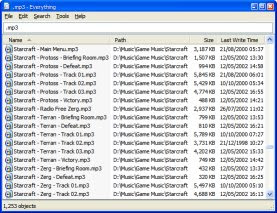
Everything" is an administrative tool that locates files and folders by filename instantly for Windows.
Unlike Windows search "Everything" initially displays every file and folder on your computer (hence the name "Everything").
You type in a search filter to limit what files and folders are displayed. "Everything" only uses file and folder names and generally takes a few seconds to build its database. A fresh install of Windows XP SP2 (about 20,000 files) will take about 1 second to index. 1,000,000 files will take about 1 minute.
Features:
- Clean and simple user interface
- Quick file indexing
- Quick searching
- Minimal resource usage
- Share files with others easily
- Real-time updating
Wednesday, September 21, 2011
Frog Leap [Play Online or Download]
![Frog Leap [Play Online or Download]](https://blogger.googleusercontent.com/img/b/R29vZ2xl/AVvXsEgmCwfHRVUYr6OalgHHHZDVSjEtU1-P264TlGGGpqKZS3GOipA94ks181dIkX_fC-mN0XvdEhIaiiS8YldHj8X-oJ1UZ6AXlGiLMYzegBMQ5ZQUXyfsI6s2SbIK2eXDzUfE-u1ADCdIRMwI/s320/h-frogleap.jpg)
Switch the frogs to the opposite side within 2 minutes.
It is possible do not give up!
(this is a 2nd grade computer test in China) (REINICIAR = RESET)
Click here to play on Full Screen![]()
Download Frog Leap
Read more...
Monday, September 19, 2011
Japanese IQ Test Game [Play Online or Download]
![Japanese IQ Test Game [Play Online or Download]](https://blogger.googleusercontent.com/img/b/R29vZ2xl/AVvXsEgUY5P0UK0UnlhbDV8QcMV5DC_FyqqAnIanrrq9cCTT8x3TRzwH8MUVbDtpKMcIK2H1QAHzhBPJJ0uQXwPjCAZQuxJuPsME52dv4criOYctkUE4XrkPeehRkPx5CrjUzy2KoM56dn1czSM1/s320/Japanese_River_IQ_Game.png)
This is an IQ test given to job applicants in Japan...or so I've been told.
"Everybody has to cross the river"
To play, click the link below - then click the blue circle to start.
The following rules apply:
* Only 2 people on the raft at a time.
* The Father cannot stay with any of the daughters, without their Mother's presence.
* The Mother cannot stay with any of the sons, without their Father's presence.
* The thief (striped shirt) cannot stay with any family member, if the Policeman is not there.
* Only the Father, the Mother and the Policeman know how to operate the raft.
To move people, click on them. To move the raft, click on the pole on the opposite side of the river. The solution is possible! THIS IS NOT A TRICK!
Click here to play on Full Screen![]()
Download Japanese IQ Test Game
Read more...
Wednesday, August 31, 2011
Saturday, August 27, 2011
Windows Loader v2.0.6
This is the loader application that’s used by millions of people worldwide, well known for passing Microsoft’s WAT (Windows Activation Technologies) and is arguably the safest Windows activation exploit ever created. The application itself injects a SLIC (System Licensed Internal Code) into your system before Windows boots; this is what fools Windows into thinking it’s genuine.
Features
•Can be run as a standalone application
•Works well with all system languages
•Custom OEM information can be installed
•Argument support for silent installs
•Can be used for pre-activation
•Application integrity checking
•Custom error handling
•Support for hidden partitions and complex setups
•Can work alongside Linux’s GRUB or any other boot manager
•Works with TrueCrypt and many other types of hard drive encryption applications
•Add your own certificates and serials externally
•Offers certificate and serial installation only for users with an existing SLIC 2.1
•Automated system profiling (The application matches everything up for you)
The rundown
•Compatible with Windows 7 SP1 and all system updates ? check
•Will run on x86 and x64 systems ? check
•No core system files get modified ? check
•No extra processes are run so you have nothing eating at your RAM ? check
•All key parts of the exploit are encrypted with a custom encryption ? check
•The exploit runs before Windows so it’s harder for Microsoft to prevent ? check
•The exploit patches all necessary tables making activation look authentic ? check
•The application will select the best profile for your system during installation ? check
•Each and every user has a unique version of the exploit installed on his/her system ? check
Supported operating systems
*Windows 7 Ultimate
*Windows 7 Ultimate E
*Windows 7 Professional
*Windows 7 Professional E
*Windows 7 Home Premium
*Windows 7 Home Premium E
*Windows 7 Home Basic
*Windows 7 Starter
*Windows 7 Starter E
*Windows Vista Ultimate
*Windows Vista Business
*Windows Vista Business N
*Windows Vista Home Premium
*Windows Vista Home Basic
*Windows Vista Home Basic N
*Windows Vista Starter
*Windows Server 2008 Enterprise
*Windows Server 2008 Enterprise (without Hyper-V)
*Windows Server 2008 Foundation
*Windows Server 2008 Standard
*Windows Small Business Server 2008
*Windows Storage Server 2008 Standard
*Windows Server 2008 R2 Enterprise
*Windows Server 2008 R2 Foundation
*Windows Server 2008 R2 Standard
*Windows Small Business Server 2011 Standard
Note: You must be running build 7600 or greater for Windows 7 and Windows Server 2008 R2.
Note: I don’t recommend using any of the Windows 7 E editions.
Note: Windows 7 N editions will only be supported when OEM SLP serials leak.
Virus scanner results
*All virus scanner detection’s are a false-positive. Simply turn off your anti-virus while installing the loader.
Change version 2.0.6 (08/21/2011)
* Added a new GRLDR version
* Fixed the ignore existing SLIC option
* Added Stone Home Premium serial
* Added Itautec Home Basic serial
* Added Stone and Itautec SLIC’s and certificates
* Cleaned up serials for all Windows Server editions
* Other minor tweaks and fixes
![]()
Download Windows Loader v2.0.6
Read more...
Thursday, August 18, 2011
Office 2010 Toolkit and EZ-Activator 2.2.3
Office 2010 Toolkit Information:
This is a set of tools and functions for managing licensing and activating Office 2010. All output from these functions is displayed in the Information Console. All functions are run in the background and the GUI is disabled to prevent running multiple functions, as this could conflict or damage Office 2010. The Channel Switcher, AutoKMS Uninstaller, AutoRearm Uninstaller, Office Uninstaller and Product Key Checker work even if Office 2010 is not installed. For information about individual functions, read further below.
Office 2010 Toolkit Functions:
Main Tab:
EZ-Activator: This is a universal and simple activator for Office 2010. It can use KMS activation even if you are using Retail License. EZ-Activator gathers information about your Office 2010 licensing status to provide the best method of activation. It can automatically attempt possible fixes in case of activation failure, and can reverse all changes in case of total failure.
Office 2010 Information: This states if Office 2010 is installed on your PC and whether it is 32 bit (x86), 64 bit (x64) or 32 bit running on 64 bit OS (x86-64).
Office Uninstaller: Run a script that will uninstall and cleanly remove Microsoft Office. Microsoft Office 2003 and later is supported.
Activation Tab:
Office 2010 AutoKMS: AutoKMS is a scheduled task that will renew your 180 day KMS activation. Unlike other KMS activators, AutoKMS does not run 24/7 or only at the last minute with the hope it won't fail, and leaves no traces of itself other than a scheduled task and exe file. It only attempts to activate KMS licenses (which saves a lot of time if you have non-KMS licenses such as MAK or Retail active). It will run at startup and then every 24 hours and attempt KMS activation a set amount of times. The Install/Uninstall buttons are used to install or remove AutoKMS.
Office 2010 AutoRearm: AutoRearm is a scheduled task that will allow you to use Office 2010 in grace period forever. It requires that you have at least 1 available rearm upon install. It works by taking a backup of your activation and restoring it when you run out of rearms. It runs on startup and then every 24 hours, and checks how many days left you have on your grace period. It will rearm if you have 5 or fewer days before your grace period expires. If the rearm fails because the count ran out (which is normal and inevitable), it restores the backup, which puts the count where it was upon install of AutoRearm. Because this grace period is likely expired, it then rearms (which is why at least 1 rearm is required). The backup will be restored upon uninstall.
NOTE: Retail Office 2010 nags you for activation on startup. You can stop this by converting to VL and using KMS Product Key, which is done automatically by default.
Attempt Office 2010 Activation: This will attempt to activate any and all Office 2010 products.
Check Office 2010 Activation Status: This will display detailed information on Office 2010 activation including how many days you are licensed for, what Product Key and type of license you are using, and much more.
Rearm Office 2010: This resets the 30 day grace period that all Office 2010 products have. Rearm can be done up to 5 times. The available button will tell you how many rearms you have available.
License Files Tab:
Add License: This will add the ability to use a Product Key for a certain Office 2010 product. You do not even need that Office 2010 product installed.
It will install a provided Product Key if available; else you will have to install your own product key with Key Manager after License Add succeeds. All the provided Retail Product Keys are trials or blacklisted but can be rearmed for temporary use. The provided VL Product Keys are KMS Product Keys.
EX: This can be used to use Professional Plus License on Standard.
This also lets you convert from Retail to VL. Set License Type to Volume and select the Office 2010 product that you want to convert to VL, then press Add. Vice Versa applies if you wish to convert VL to Retail.
NOTE: There are no VL versions of Home and Business, Home and Student, and Professional so convert them to Professional Plus.
Delete All: This deletes all licensing information for Office 2010. This is meant to be used if your license details are corrupted or marked as tampered. This will force Office 2010 to repair itself and it will be in either Notifications Mode (VL) or Reduced-Functionality Mode (Retail). You will probably not be able to rearm to get out. You will have to activate which may fail with KMS Keygen. This is a last resort and should be used sparingly unless using EZ-Activator.
NOTE: When Office 2010 repairs itself, it restores licenses for what you have physically installed; any Licenses added/converted using License Add or EZ-Activator will not be restored.
Product Keys Tab:
Install: This will install an Office 2010 Product Key, using either a provided Product Key based upon your selection or a custom Product Key that you enter. A Product Key cannot be installed unless you have that Office 2010 License installed.
Uninstall: This will remove an Office 2010 Product Key, either removing the Product Key based upon your selection or a custom Product Key that you enter.
Check: This will give information on an Office 2010 Product Key, using either a provided Product Key based upon your selection or a custom Product Key that you enter. This information is what you would get from a PIDX checker.
License Backup Tab:
Backup: This saves your Office 2010 licensing information so it can be restored later. This information is machine and install specific, so it usually won't work after a reformat and definitely won't work on different hardware. It saves the current state but does not stop the clock, so a 25 day old backup restored will be whatever days you had minus 25 when you took the backup. Backups are stored in subdirectories in a "Backups" folder that will be created in the same directory as the Office 2010 Toolkit executable using the name you entered.
Restore: Restores all of the information saved in a previous backup. It will take a temporary backup of your current state, delete your current state, and then restore the backup. If it fails to restore it will try to restore the temporary backup.
Customize Setup Tab (Coming Soon/WIP/Subject to change):
Browse: Opens window so you can select the setup.exe for your office installer. You must have previously extracted the Office 2010 Installer somewhere (ISO files and self-extracting exe files not supported, you must extract yourself). If the installer is both 32 and 64 bit (has a setup.exe and x86 and x64 folders), browse inside one of those folders for setup.exe, convert that, then repeat for the other folder.
Convert: The product determined by your selection in the combo boxes will have its licensing channel changed. If the product is Retail, it will become VL. If the product is VL, it will become Retail. Press Convert for each selection that you want to change the licensing channel for.
Integrate Language: Browse to a language pack for Office 2010 and integrate it into the Office 2010 installer. When you run Office 2010 setup, you will be able to use this language if more than one language is in the Office 2010 installer; otherwise the only language in the installer is used.
Remove Language: If multiple languages are in the Office 2010 installer, you can choose one to remove. You cannot remove a language if it’s the only one in the Office 2010 installer.
Office 2010 Toolkit Settings:
Global Tab:
KMS Server To Use: Allows you to set what KMS server should be used when attempting KMS activation. Unless you have a real KMS server or a network host running the KMS emulator you will want this set to 127.0.0.1.
Use KMS Keygen/Emulator: Uses KMS emulator to perform KMS activation. Unless you have a real KMS server or a network host running the KMS emulator you will want this enabled.
Delete KMS Keygen After Run: Removes the KMS emulator from your PC after KMS activation.
Delete KMS Host After Run: Removes the KMS server from the registry after KMS activation.
Auto-Repair Office After License Delete: After running License Delete All, automatically repair Office afterwards so you don’t have to open Office and go through all the error dialogs and repair progress windows. Chances of successful activation right after this are higher than manually repairing Office.
AutoKMS Tab:
Number Of Activation Attempts Per Product: How many times activation should be tried before giving up for that product. 10 to 25 attempts are recommended.
KMS Server To Use: Allows you to set what KMS server should be used when attempting KMS activation. Unless you have a real KMS server or a network host running the KMS emulator you will want this set to 127.0.0.1.
Logging: Saves the results of AutoKMS to a log file so you can see if activation was successful, if it failed, and why.
Use KMS Keygen/Emulator: Uses KMS emulator to perform KMS activation. Unless you have a real KMS server or a network host running the KMS emulator you will want this enabled.
Delete KMS Keygen After Run: Removes the KMS emulator from your PC after KMS activation.
Delete KMS Host After Run: Removes the KMS server from the registry after KMS activation.
Activate Windows: Attempt to activate Windows. Only use if you have KMS key installed.
AutoRearm Tab:
Convert Retail To VL: Runs the converter from EZ-Activator so that you don’t get the Retail nags every start of Office.
EZ-Activator Tab:
Number Of Activation Attempts Per Product: How many times activation should be tried before giving up for that product. 10 to 25 attempts are recommended.
Install AutoKMS: If EZ-Activator succeeds it will install AutoKMS.
Convert Unactivated Retail To KMS: If using Retail License and it is not permanently activated, convert it to VL and install KMS Product Key.
Convert Unactivated Retail To KMS: If using VL MAK License and it is not permanently activated, install KMS Product Key.
Permanently Activate Starter: If you are using Office 2010 Starter with subscription License, install Product Key that results in instant and permanent activation for Starter. I have never seen a subscription Starter Office 2010 as it’s supposed to be a free advertising supported product so you can probably disable this to make EZ-Activator skip this and save a few seconds of time.
Uninstall Unactivated Keys: If EZ-Activator converts an Unactivated Retail License to VL, uninstall the Retail key so Office 2010 does not use both Retail and VL Product Key.
Rearm On Failure: If EZ-Activator fails, attempt to rearm. If rearm succeeds, try activating again.
Reinstall Licenses On Failure: Run the License Add for all Office 2010 licenses currently installed then try activating again.
Delete Licenses On Failure: Run License Delete All, then automatically repair Office 2010 licensing (not affected by the Auto-Repair on License Delete setting, so this will always repair automatically). After repairing, attempt activation again. This is what usually fixes the activation error so I strongly encourage leaving this enabled.
Take Backup In Case Of Failure: Create a temporary backup, and restore it if EZ-Activator totally fails to activate. This effectively reverses all changes EZ-Activator made.
![]()
Download Office 2010 Toolkit and EZ-Activator 2.2.3
Read more...
Monday, August 15, 2011
Fun (In MS Excel)
Either the person who did this is an Excel freak or he just did not know what to do with his time all day, but his art work is worth looking!!!!
To see his work of art, please do the following:
1. Open the attachment Village.xls
2. Select all cells (or press "CTRL"+A)
3. Go to format, and set the row height as 15.33
4. Go to format, and set the column width as 2.4
![]()
Download
Read more...
Thursday, June 30, 2011
PDFill PDF Editor 8.0

Adobe Reader, software used to view and fill PDF forms, is installed on most every computer. With Adobe Reader, you can sometimes enter data into a PDF form and print it, but you are unable to save the completed form to your computer. Also, some PDF forms do not allow you to fill in any fields. Up until now, the only solution to these problems was to purchase the Adobe Acrobat software package at a cost of around $500. With PDFill Editor you can do the above tasks for a fraction of that cost. You can also add comments, annotations, text, or shapes to the PDF and resave it.
Main Features:
• Save All Editing back to the Original PDF Save the filled PDF locally with options to add Description, Encrypt/Decrypt, View Preferences and Presentation Effect. Save editing now with project file and Resume editing later.
• PDF Document Management Insert New Blank PDF, Delete/Renumber Pages, Insert PDF Pages, Extract PDF Pages, Replace PDF Pages, Add Page Rotation/Crop/Action, Add Bookmark, Add Header and Footer, Add Watermark by Text or Image, Attach A File, Add JavaScript for Document and Add a Digital Signature.
• PDF Form Filler Fill-in and save interactive PDF forms to your computer for easy archiving, E-mailing or later printing. Allows you to fill and edit Text, Check Box, Radio Button, Combo Box and List Box fields. You can also import/export form data into a tab delimited Text and Excel file. AutoFill, Batch Command and Spell Checker Tools are for the filling convenience.
• PDF Form Maker Create, Fill, Edit, Delete, Reset or Submit PDF form fields (Text Field, Check Box, Radio Button, Combo Box, List Box or Push Button) with Action, Keystroke, Format, Validate and Calculate. Tools for Multiple copying, Tab Order, Calculation Order and Alignment.
• PDF Filler Insert new formatted Single Line or Multiple Line Text, Check, Image, Hyperlink, Whiteout and Highlight accurately anywhere inside PDF even if there is no interactive form inside without Adobe Acrobat.
• PDF Commenting or Annotation Add Commenting, Annotating or Marking (Text Box, Highlight, Sticky Note, Popup, File Attachment, Play Video, Line, Arrow, Rectangle, Circle, or Pencil Tool) directly onto the PDF document.
• PDF Drawing Add Line, Arrow, Rectangle, Circle, Ellipse, Arc, Pie, Basic Shapes and Curves with border/filling styles directly into the PDF document. You can draw your signature into PDF.
• PDF Scanner Scan your Paper Form or Photo directly into a new or existing PDF document, then you can fill it using computer!
• PDF Action Add PDF Actions: Web Link, PDF Form Reset & Submit, JavaScript, Page Navigation, Goto Local Page, Goto another PDF document, and launching external application with triggers: Mouse Up/Down/Enter/Exit, On Focus/Blur.
• Support for International languages Type your language into PDF just like if you were using a typewriter. See PDF Filler.
Create a PDF Form Field to fill International languages. See PDF Form Maker.
Add your comment in your language as Free Text, Sticky Notes or Popup. See PDF Commenting.
• Align Tool and Smart Positioning to precisely align Left, Horizontal Middle, Right, Top, Vertical Center, Bottom, Space Evenly Across/Down, Make Same Width or Height; Multiple selected objects for Delete, Copy and Move.
• FREE PDF & Image Writer allows you to create PDF or Image from ANY printable windows application including Microsoft® Word, PowerPoint, Excel, Cad, and More.
• Free PDF Tools allows you to Merge, Split and Reorder, Encrypt and Decrypt, Rotate and Crop, Reformat, Header and Footer, Watermark by text, Watermark by image, Convert images to PDF, Convert PDF to image, Flatten/Delete/List PDF Form Fields, Convert Postscript to PDF, Add PDF Information, Scan to PDF, and Create Transparent Image.![]()
Download PDFill PDF Editor 8.0
Read more...





